10 Things You Never Knew RemoteLock Could Do
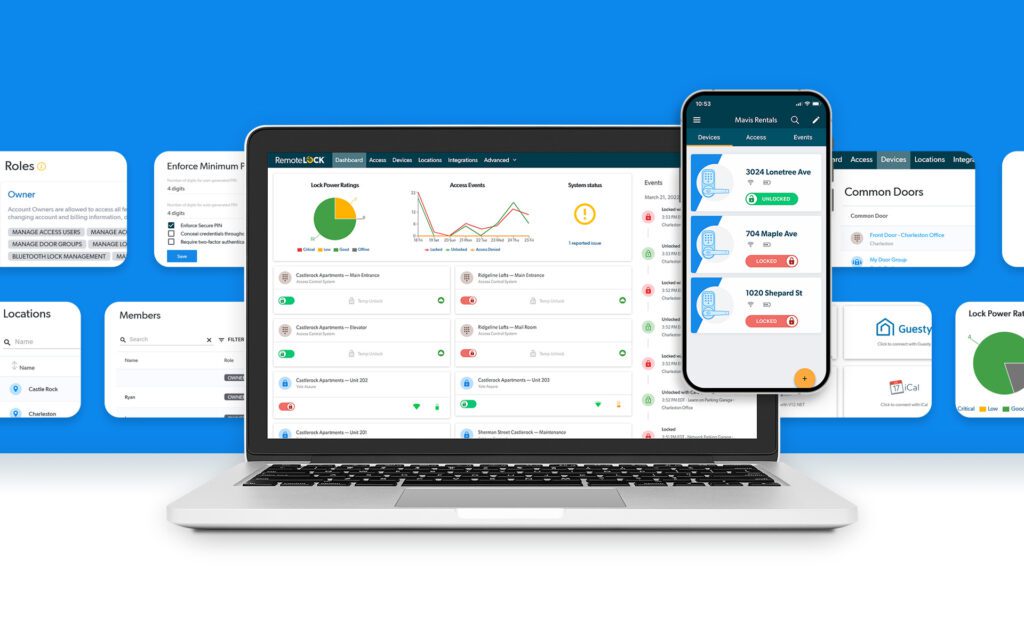
RemoteLock has been facilitating the most flexible access control for operators of multifamily, vacation rental and commercial properties for well over a decade now. But we can still surprise some customers with our software’s superpowers. Read, review and revel in the robust (and sometimes overlooked) functions of RemoteLock.
1. Create a Group of Common Doors
Here’s a time-saving trick that’s particularly useful for multifamily or condo buildings. With the “Common Door” feature in RemoteLock, you can duplicate access given on another door to a group of common doors. For example, it’s frequently used on exterior main entrances. The entry is set as common to specified doors on the interior and duplicates any user added to a single interior door to the (common) main entry. Other common doors like pools and fitness centers can be added using this logic, too. Once you’ve set up a common door, when a new access user is added to an interior door, the user is automatically duplicated on the common door.
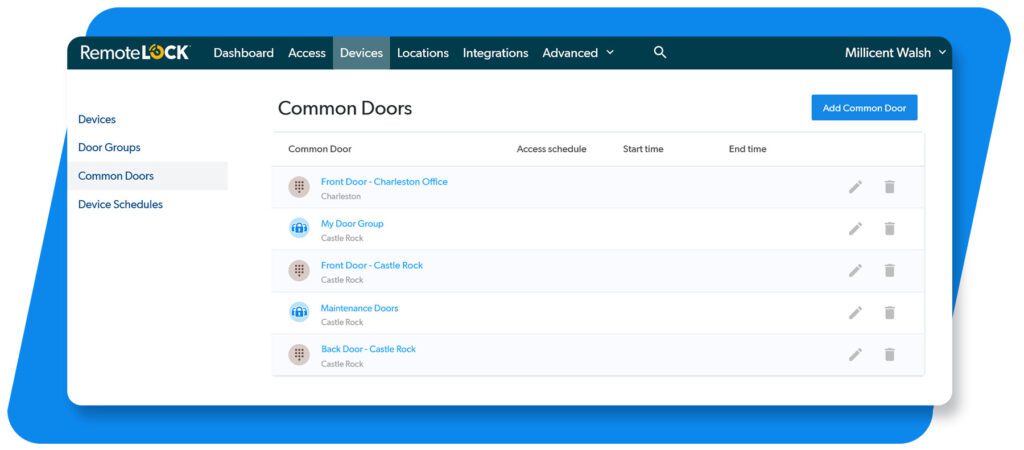
2. Create Access Schedules
Use this function so your desired access schedule is set and happens automatically without wasting time on additional manual entry. Access schedules are created via the Access tab in your RemoteLock portal and can enable things like:
- Passage mode, so a door remains open during business hours
- Locking/unlocking doors automatically at certain times of day
- Exception Schedules that are set to disallow access on certain days like holidays
- Guest access that works within specified times
- Auto-lock, so a door automatically relocks a short time after it’s unlocked
3. Share Your Account
RemoteLock gives you granular control when customizing administrative permissions through the “Share Account” or “Members & Roles” function. Here, you can provide additional administrators or owners access to your RemoteLock account and define what they have access to. For example, if you’re running a multifamily property, you may want the property’s owners to have full administrative control of their access system. Assistant managers, however, can manage users and guests, but they can’t manage individual hardware devices or door groups, or change account or billing information. Another example: those in vacation rental may hire seasonal employees. You can easily add these employees and specify that the new assistant manager can lock/unlock doors remotely and manage schedules for housekeeping and maintenance. But he or she can’t see property owners’ access codes. There’s more to learn about this invaluable feature.
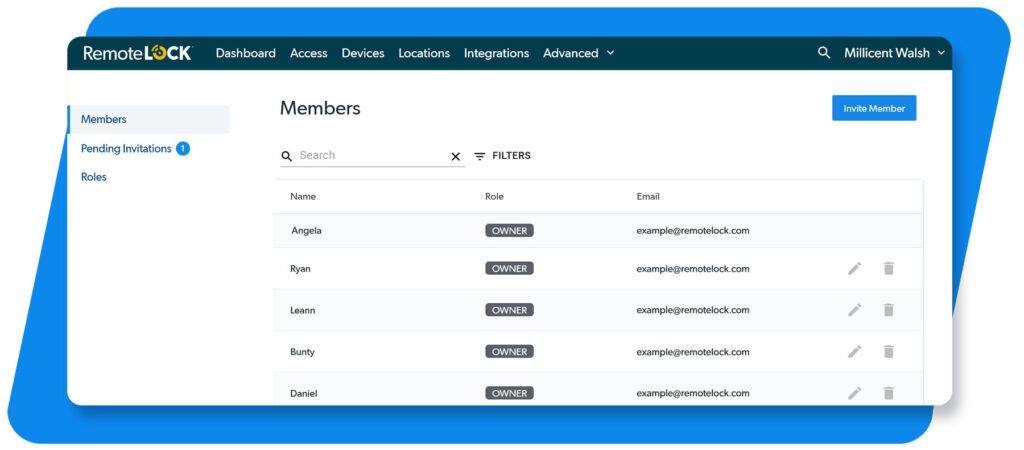
4. Share a Device
Similar to the function above, the “Share Device” feature is quite practical for many multifamily and commercial buildings that are designed to accommodate various uses. For example, one RemoteLock customer has a multifamily building with a parking garage that’s shared by residents and employees of the grocery store on the main floor. So the multifamily operator shared the parking-garage access device. Now, the grocer can create scheduled access on the shared device, allowing employees to park in the garage during set times. Residents of the building have separate access permissions, which are managed by the multifamily operator.
5. Automate Reservation Messages
RemoteLock offers an ever-expanding complement of helpful integrations. That’s how you can automate reservation messages. For example, vacation rental operators can send their Airbnb guests unique PINs conveniently within Airbnb, both streamlining the reservation process and ensuring the guest receives the info. Similar integrations with Guesty, Streamline, Hostfully and other RemoteLock partners allow these messages, ensuring easy access for guests.
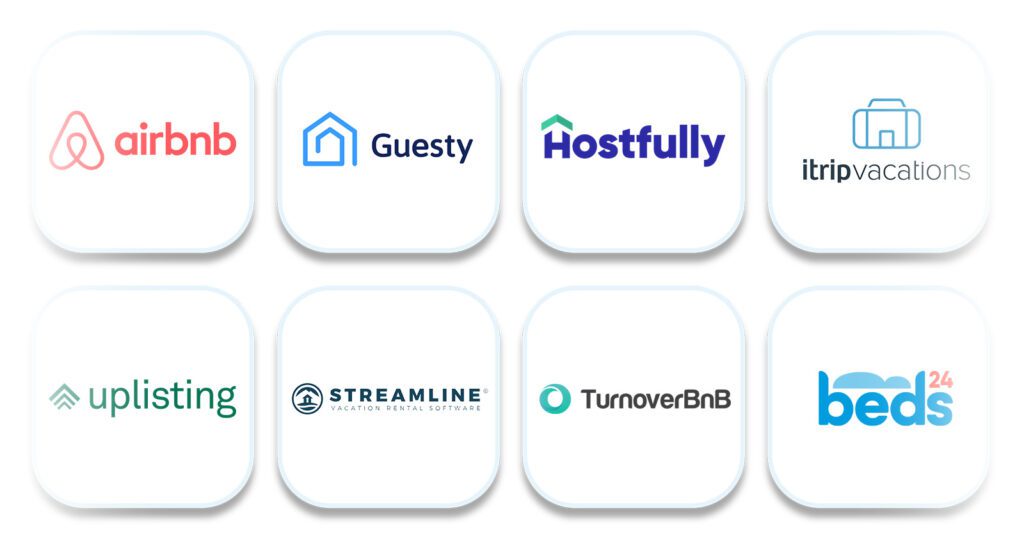
6. Personalize Access Instructions
Need to let a short-term rental guest know that the gate is a little sticky or that the back door has the same code as the front door? You can personalize those instructions, right down to the specific smart lock.
7. Designate the Number of PIN Digits
Did you know you can set the length of the unique PINs generated through RemoteLock? Four digits is often a default, but you can strengthen security by setting the PIN length at five or even six digits if your hardware allows. It’s easy to do in your RemoteLock account settings.
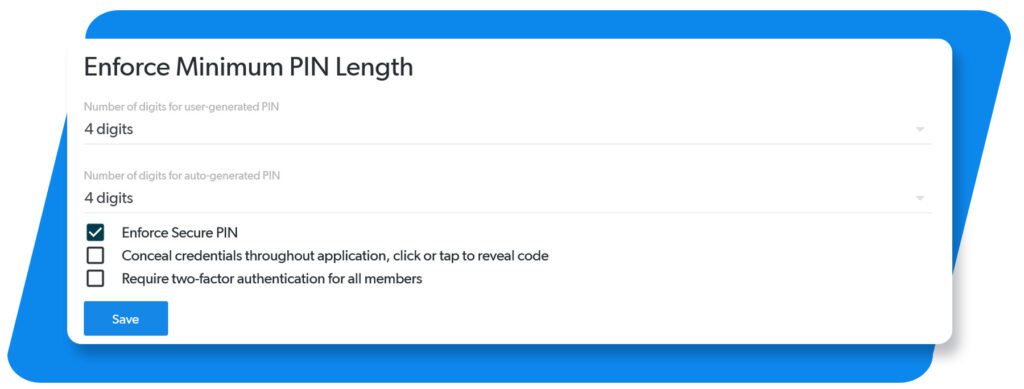
8. Choose Your Smart Lock
If you have properties with different brands of smart locks or different kinds of locking hardware (e.g., deadbolt, lever, pushbar), there’s no need to worry. Instead of using proprietary hardware, RemoteLock is an open platform that works with so many of the most popular smart lock brands. And we’re adding more choices all the time.
9. Get Intel From Reports
Taking advantage of RemoteLock’s robust reporting features gives our users invaluable intel. It takes just a few clicks to see things like:
- Access User Report: a list of users/guests who are active, upcoming, deactivated or expired
- Event Reporting: access event with a timestamp, door at which event occurred, type of event and method of entry
- Device Report: battery power level, network status and serial number—all useful data for maintenance when troubleshooting devices
- Admin Log: More in-depth report of events history with details like who the administrator was and the action he/she performed
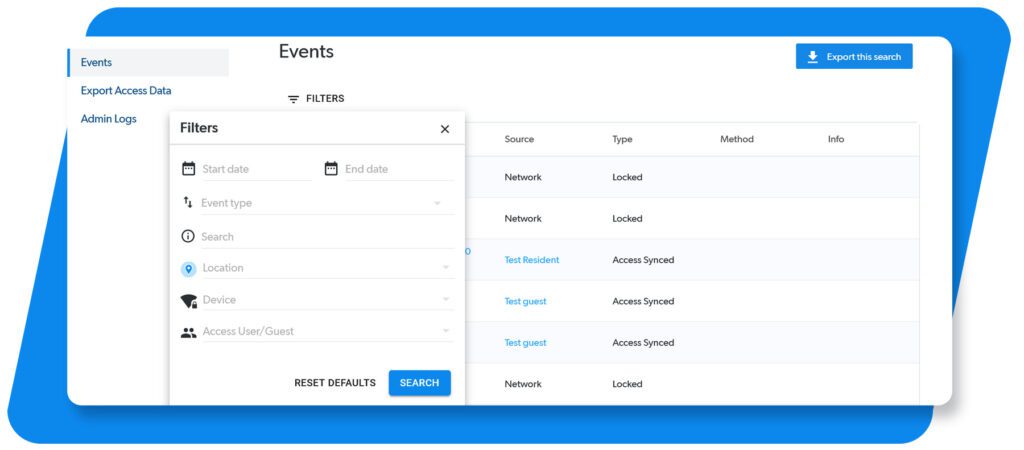
10. Tailor Your Tech Stack
Most customers don’t know that RemoteLock is a highly configurable platform. We offer tons of integrations, including those with booking platforms, and software for property management, guest communications, self-touring and more. Plus, our platform accommodates an ever-growing list of smart locks and access systems from leading brands such as Yale, August, Schlage, Mercury/HID and Kwikset. RemoteLock also brings the management of hardwired doors and those enabled with smart locks onto one easy-to-use platform. With these options, customers have the flexibility to build one tech stack that starts with access control, yet becomes a vital operational strategy.

RemoteLock
Automated Access Control and More
RemoteLock has been automating access control and improving on-site property operations efficiencies across multiple industries, including vacation rental and multifamily, for more than ten years. As a leading access-centered property operations software platform provider with more than 10,000 customers in 75+ countries, RemoteLock helps property managers enable, control, and automate access and climate control across their portfolio. RemoteLock’s platform saves property managers time and money through the elimination of tasks for onsite staff and helps scale businesses with greater confidence. It is differentiated by its dozens of integrations with applicable hardware and business software systems for an easy-to-use, turn-key solution.
