How do smart locks really work?
All smart locks are not created equal and neither is the technology that powers them. Some locks connect to the internet directly while others require a Bluetooth or Z-Wave hub to connect to Wi-Fi. Once connected to Wi-Fi, these technologies enable your smart locks to be controlled remotely via cloud-based software. Here’s a quick rundown of the most common smart lock technology so you can choose the right lock for your needs:

Z-Wave smart locks have excellent battery life but require a gateway or hub to bridge the Z-Wave network to the local Wi-Fi network. This technology is popular for smart home automation because connecting to a Z-Wave network is very energy efficient. Batteries last a lot longer than they would if those devices had to maintain a constant connection directly to a Wi-Fi network.
Z-Wave’s weakness lies in the limited range of its network. Each hub typically needs to be within about 30 feet of each smart device. If you’re outfitting a larger property, this means you’ll need extra hardware installed for each door, on top of a reliable Wi-Fi connection throughout. Setup is more complicated, expensive, and fragile compared to smart locks that connect directly to Wi-Fi.
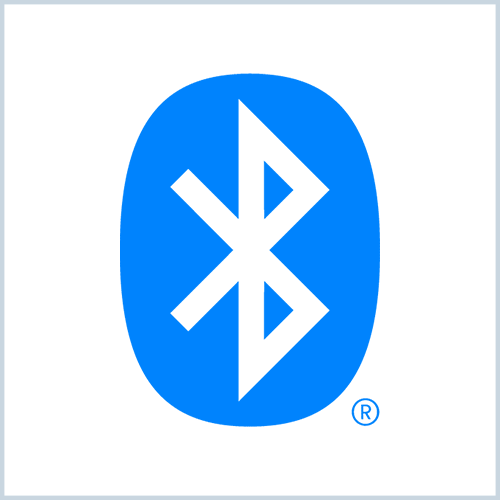
Bluetooth smart locks can be managed from the cloud using a Wi-Fi bridge or directly connected to from a smartphone when in close physical proximity. You might hear the term “BLE,” which is the form of Bluetooth technology generally used in a lock. BLE means “Bluetooth Low Energy,” which is a very energy-efficient (meaning battery-saving) form of Bluetooth which enables quick and responsive control of smart locks.
Bluetooth shares the same weakness as Z-Wave, requiring a hub to connect to a Wi-Fi network in order to manage the locks remotely.

Wi-Fi smart locks can connect directly to a Wi-Fi network, so no extra hardware or secondary network is required. The primary advantage is not needing this extra hardware, which helps manage costs and reduces overall system complexity. However, the disadvantage of Wi-Fi technology is that it uses more power than Bluetooth or Z-wave. Wi-Fi locks that are perpetually connected to a network are impractical as battery life would be short.
RemoteLock solves this issue using Heartbeat Technology. Setting a lock’s “heartbeat” allows you to choose how often the lock connects to Wi-Fi. For instance, if a lock is used primarily for a residence then the lock can connect and update access credentials a few times a day, greatly extending its battery life.

Key on Card (Data on Card) technology looks like a typical proximity card, commonly called a “prox” card, but it’s actually more sophisticated than that. One popular key on card solution is made by MiFare. A MiFare Smart Card transmits an encrypted credential to the lock telling the lock who the person is. The lock then checks a database to determine whether the card holder is permitted access. MiFare allows not only for encrypted data to be sent to the lock but also for the lock to write data on the card. The smart card can then carry data to other non-connected locks, updating their credentials without a wireless network. In turn, when the card is presented to a connected lock, any previous access events are transferred from the card back to the cloud. Other functions besides “unlock” can also be put on the card. For example, a card can be programmed to add a new user access schedule to the lock or to remove users who should no longer have access.
The downside of Key on Card technology is that locks are reliant on users using them regularly in order for data to be updated. You can’t immediately make changes to the non-connected locks or lock and unlock them remotely.
Algorithmic locks work using, well, algorithms. They don’t need to connect to a wireless network at all. Instead, they use a shared mathematical formula to generate matching PIN codes. Algorithmic locks can be ideal for far-flung, remote locations without access to a wireless network.
The problem with algorithmic locks is that they can’t truly be managed remotely—you cannot change schedules, revoke access credentials or remotely lock and unlock the door.

Access Control Systems are built to serve main entrances, elevators and anywhere else with heavy traffic. They allow for a huge variety of credential types and can be customized with readers that accept multiple credentials (PIN, card, mobile, and more). While they require professional installation, they are still capable of connecting to the cloud and being managed remotely. RemoteLock offers access control systems in a variety of configurations that can be managed from our cloud-based software.
A downside of Access Control Systems is their total installed cost. These systems draw more energy than batteries can provide, so power must be wired directly, panels need to be configured, and readers installed. When considering an access control system, we recommend talking to an expert to make sure you invest wisely.
The bottom line is that the lock technology you invest in should be based on the functionality that is ideal for your doors. While lock hardware is very important, it’s equally important to choose software that gives you choice in that hardware as well as the ability to manage each of those locks the way you need. RemoteLock’s software manages smart locks from all the leading brands—and technologies including Bluetooth, Z-Wave, Algorithmic and even access control systems—all on the same cloud-based platform. It allows you to connect to the cloud to control smart locks from anywhere at any time, all from a single dashboard.

RemoteLock
Automated Access Control and More
RemoteLock has been automating access control and improving on-site property operations efficiencies across multiple industries, including vacation rental and multifamily, for more than ten years. As a leading access-centered property operations software platform provider with more than 10,000 customers in 75+ countries, RemoteLock helps property managers enable, control, and automate access and climate control across their portfolio. RemoteLock’s platform saves property managers time and money through the elimination of tasks for onsite staff and helps scale businesses with greater confidence. It is differentiated by its dozens of integrations with applicable hardware and business software systems for an easy-to-use, turn-key solution.
