What Are Building Access Control Systems?
Today’s building access control systems are keyless access solutions designed to provide both security and convenience to users like residents and visitors in multifamily communities. But they also streamline operations for property owners, managers and staff. The most flexible building access control systems like RemoteLock are cloud based, allowing property staff to control access to any space on the property, from anywhere, from a single point-of-command. RemoteLock also offers ever-expanding smart lock and hardware integrations, so customers get unrivaled choice in their building access control systems, as well as the promise of a future-proof solution.
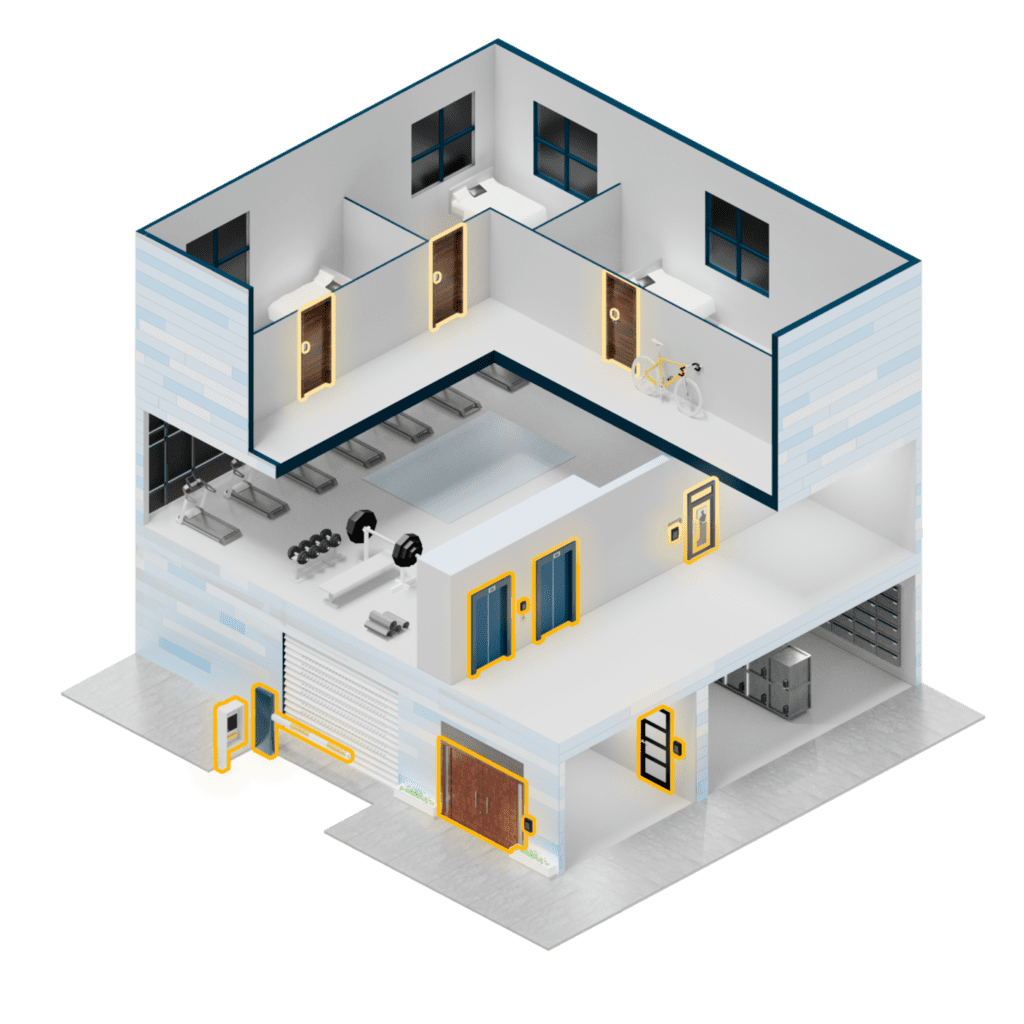
Why Are Building Access Control Systems Important?
Building access control systems are critical to the operation of multifamily communities. One look at the number of doors on a typical property, and number and variety of different users illustrates the need for a secure yet convenient way to access spaces within a multifamily building. Let’s take a look at typical access points and who might use them in these communities.
Main Entrances
Multifamily buildings feature high-traffic main entrances. These must stand up to hundreds of entries and exits each day and require long-term dependability. Unlike a smart lock, hardwired doors don’t depend on short-lived batteries but rather are wired right into the building’s main power supply. So, the best building access control systems are those like RemoteLock which accommodate both smart locks and hardwired access on one system.
For example, RemoteLock and ButterflyMX integrated their platforms to bring an industry-leading video intercom solution to main entrances. Residents love going keyless and managing access to their units and other shared amenity spaces through the ButterflyMX app on their smartphones. They get a seamless access experience right from their smartphones from main entrances to common spaces to individual unit doors. With ButterflyMX’s video calling, checking who is at the front door and granting access is only a swipe away, too. Staff can also see who is at the property’s entryway, issue temporary and recurring visitor access, and remotely open doors and gates from anywhere.

Common Area Doors

When considering building access control systems, every door on a multifamily property must be covered. That goes for common doors, too. These doors provide access to common spaces like lounges, coworking rooms, fitness centers, etc. Depending on the multifamily community’s structure, common areas can be accessible to every resident and/or employee on any given day, or limited to certain users. With a solution like RemoteLock, staff and tenants can access these areas according to the time frames you set using the same credential they use to access the front door and their unit doors.

RemoteLock also offers a time-saving trick that’s particularly useful for multifamily buildings. With the Common Door feature in RemoteLock, you can duplicate access given on another door to a group of common doors. For example, it’s frequently used on exterior main entrances. The entry is set as common to specified doors on the interior and duplicates any user added to a single interior door to the (common) main entry. Other common doors like pools and fitness centers can be added using this logic, too. Once you’ve set up a common door, when a new access user is added to an interior door, the user is automatically duplicated on the common door. What’s more, RemoteLock can help you streamline amenity use by putting reservations of amenities literally into the hands of your residents.
With RemoteLock’s partner, Community Boss, residents reserve spots from an app on their smartphones at the coworking space, party lounge, community kitchen and even on specific pieces of exercise equipment like a Peloton. Because Community Boss is integrated with RemoteLock, you ensure the resident has a unique PIN to access the reserved space during the reservation window. Community Boss has built-in tools for easy credit card payments, so you can charge hourly, daily or monthly fees or take in damage deposits that can be automatically refunded if not used. This means you can easily monetize amenities like guest suites, clubhouses, community kitchens, scooter rental and more.

Unit Doors
Obviously, the best building access control systems also accommodate access at individual apartments units. Good quality smart locks are ideal on these applications. They offer optimal security for residents to feel comfortable while inside their units, and they can be easily managed via RemoteLock software.
Find a Solution That Manages Every Door
Building access control systems like RemoteLock offer universal access control—the smartest choice for property owners and managers who want an evergreen solution that scales with their businesses. Main entrances that see high levels of daily traffic need hard-wired systems. Smart locks that operate via Wi-Fi are affordable and efficient for residential units. Those doors that may not have internet connectivity—pool gates, gym doors, or even off-site storage rooms—need a different approach. RemoteLock covers all of the above with top-of-the-line hardwired access systems, smart locks and algorithmic locks with ReadyPINTM technology that work offline. With the right platform, you can easily manage and secure the flow of traffic at your front door, grant access to a maintenance professional to enter the pool, design access permissions for residents by floor on elevators—all from one central point of command.
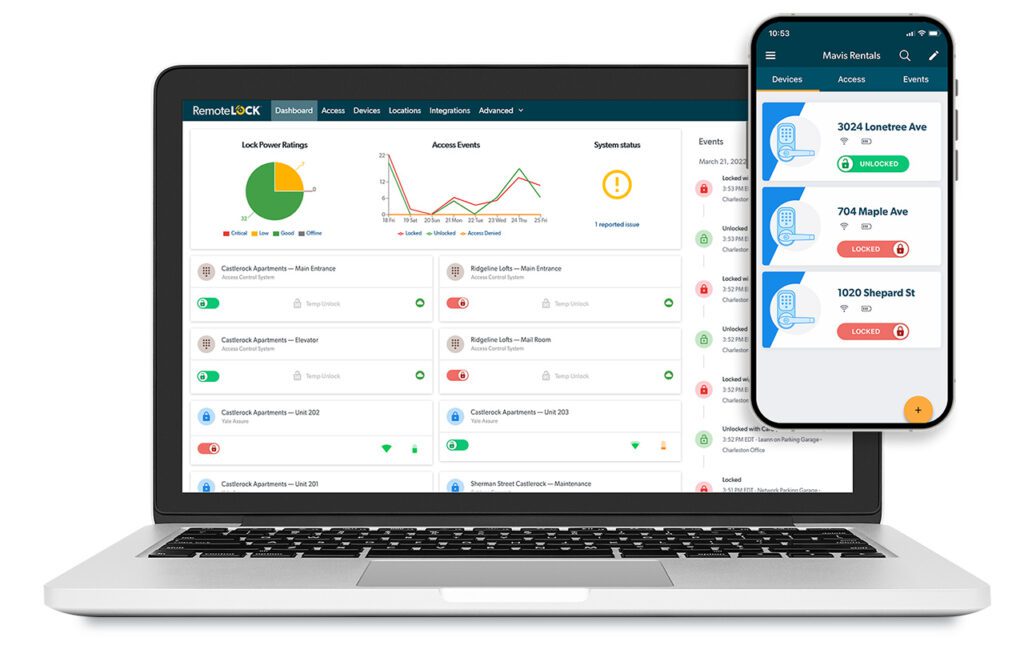
Learn More About Universal Access Control
Our ultra-flexible platform is designed to work with an ever-growing list of smart lock brands and hardwired solutions. Chat with us today about how RemoteLock simplifies property access, automates time-consuming tasks and eliminates the hassle of keys for good.
