Everything You Need to Know About Z-Wave Smart Locks
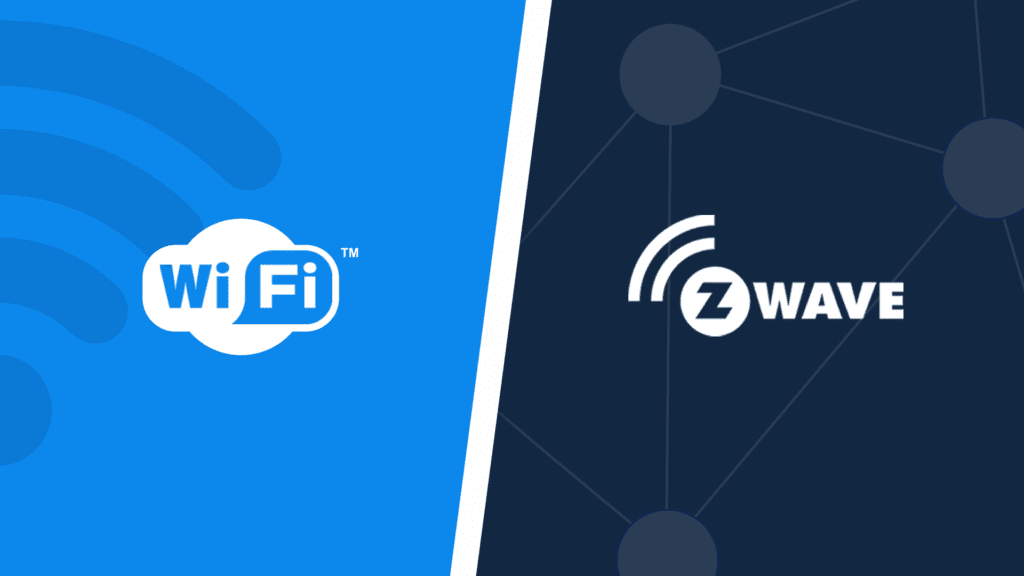
In today’s world of smart home automation, keyless entry and remote control are no longer a luxury — they’re essential for vacation rentals and multifamily properties. But with so many types of smart locks available, property managers need to understand which technology suits their needs best. Many turn to Z-Wave smart locks as a reliable, efficient solution.
What is Z-Wave?
Z-Wave is a wireless communication protocol designed specifically for smart home devices. Unlike Wi-Fi, which is used for high-bandwidth activities like streaming or browsing, Z-Wave is ideal for smart devices that require low power and reliable connections, such as smart locks. Z-Wave devices communicate using a mesh network, where each connected device strengthens the overall network by passing along signals.
This is particularly advantageous for properties where Wi-Fi may be unreliable or where using Wi-Fi exclusively can lead to connectivity issues. The Aeotec SmartThings Z-Wave Hub, for example, is a perfect partner for managing Z-Wave devices, providing robust support for smart locks without relying on an expensive property-wide Wi-Fi network.
How Does a Z-Wave Smart Lock Work?
Z-Wave devices don’t connect directly to WiFi. Instead, they connect to a hub using the Z-Wave protocol, and the hub connects to the internet using either Wi-Fi or a wired ethernet connection. The hub uses that internet connection to communicate with your RemoteLock platform, allowing you to manage access remotely.
This setup is particularly useful for properties with multiple entry points, as the mesh network allows the signal to reach each connected device without relying solely on a Wi-Fi network.

What are the Pros and Cons of Z-Wave vs. WiFi?
While both are wireless communication protocols, Z-Wave and WiFi can serve very different functions. Z-Wave operates at a lower frequency, which means it can’t transmit as much data as W-Fi, but it offers both significantly increased range and better penetration than WiFi, allowing it to reach through walls to multiple doors much more easily.
Z-Wave also benefits from much less interference than Wi-Fi. While every computer, phone, and smart TV operates on the same WiFi frequencies, which can cause dropouts and delays in a crowded multifamily building, there are very few other devices that use the Z-Wave bandwidths. This means your connection to your locks will be much more consistent and reliable.
Finally, since Z-Wave uses such a low-power signal, the battery life of a Z-Wave lock is significantly improved. In a multifamily setting with hundreds of battery-powered locks across the property, battery life might improve from months to years, significantly cutting down on upkeep time and helping you manage your property more efficiently.
The Ideal Applications for Z-Wave Smart Locks
Multifamily Properties
Z-Wave locks are becoming increasingly popular on multifamily properties, especially those that are spread across multiple buildings such that covering the whole property with WiFi is prohibitively expensive. Z-Wave locks can also save property managers significant time and energy thanks to much longer battery life. And with the increased range and penetration of the Z-Wave protocol, managing multiple doors in a public area — the lobby, gym, and pool, for example — requires much less setup.

Vacation Rental Properties
Vacation rental owners benefit most from the extended battery life of a Z-Wave lock, which gives them the peace of mind of knowing that their property’s locks will keep working, even if the unit is unattended (during the offseason for example), for much longer before requiring attention. With an outdoor range of up to 300 feet (or even farther with an optional range extender), Z-Wave locks can also be especially useful on properties with many cabins or bungalows that would be impractical to individually equip with WiFi.

Get Started with Z-Wave
Z-Wave smart locks provide a reliable, efficient way for property managers to enhance their access control systems without relying solely on Wi-Fi. With advantages like extended battery life, mesh network connectivity, and enhanced reliability, Z-Wave technology is an excellent option for managing vacation rentals and multifamily properties alike.
To learn more about how RemoteLock and Z-Wave technology can help streamline your property management, click below. Need to purchase the Aotec Smart Home Hub or compatible locks? Visit our store.

RemoteLock
Automated Access Control and More
RemoteLock has been automating access control and improving on-site property operations efficiencies across multiple industries, including vacation rental and multifamily, for more than ten years. As a leading access-centered property operations software platform provider with more than 10,000 customers in 75+ countries, RemoteLock helps property managers enable, control, and automate access and climate control across their portfolio. RemoteLock’s platform saves property managers time and money through the elimination of tasks for onsite staff and helps scale businesses with greater confidence. It is differentiated by its dozens of integrations with applicable hardware and business software systems for an easy-to-use, turn-key solution.
