Important Smart Lock Features To Consider

Selecting a smart lock involves more than just picking a model with a sleek design. Property managers must consider multiple factors to ensure the best fit for their needs—whether managing a multifamily building or vacation rental. At RemoteLock, we recommend you consider these key features before making a purchase.
Brand: Features Vary by Manufacturer
RemoteLock works with a broad range of smart lock brands and provides a single view of all devices on a unified dashboard where you can set schedules and control access. Choose a brand with features that match your needs. Some people prioritize stronger security features, a wider variety of design options, or seamless integration with their existing smart home system, while others prefer a more diverse selection of styles or finishes.
Industry
Different industries have unique access control needs, requiring smart locks that cater to specific operational challenges.
- Multifamily: When choosing a smart lock for a multifamily property, key features to look for include: remote access, robust user management capabilities, keypad entry, a reliable connection (like Wi-Fi or Z-Wave), the ability to generate temporary access codes, and a high security rating to ensure both resident convenience and property security.
- Vacation Rentals: Time-sensitive access codes eliminate key exchanges, making check-in and check-out seamless for guests. Housekeeping and maintenance staff can also receive scheduled access. Therefore, you will need a smart lock that allows for remote check-in, activity monitoring, and compatibility with your existing booking software
- Commercial: a smart lock should include features like: mobile access via a smartphone app, customizable access schedules, keyless entry, and the ability to integrate with a platform like Remotelock to manage multiple user access levels to different areas of the building depending on their permissions.

Credential Type
How will your users unlock your locks? The method used to unlock a door significantly impacts security, convenience, and operational efficiency:
- PIN Codes: Simple to implement and easy for guests or residents to use, but they require frequent updates to maintain security. Time-sensitive PINs are particularly useful for vacation rentals.
- Fobs and Cards: A reliable, quick-access solution often used in multifamily properties. These credentials can be assigned to long-term residents but require management to prevent loss or misuse.
- Mobile Credentials: Allow users to unlock doors via a smartphone app, providing a contactless and highly secure solution. This is ideal for multifamily properties with relatively low turnover.
- Biometric and Keyed Options: Some high-security properties may opt for fingerprint or facial recognition entry, while others may keep a physical key override for backup in case of power failure.
Event Data
Some smart locks provide detailed event logs, while others offer only basic access tracking. RemoteLock unifies nearly all access events in one dashboard providing a detailed audit trail, but it is important to consider the level of monitoring your property requires:
- Real-time activity monitoring: Enables property managers to see who is entering and exiting in real time, increasing security and accountability. This is especially useful for multifamily buildings and office spaces.
- Access notifications: Immediate alerts inform managers of unauthorized access attempts, potential security breaches, or low battery warnings. This feature helps ensure proactive security management.
- Historical reports: Stores access logs that can be reviewed later for compliance, security audits, or operational improvements. This is critical for properties that need to track maintenance staff, vendors, or deliveries.
Door Type
Not all doors require high security — maintenance closets and storage areas might not need the same considerations as resident doors. Identifying the right solution for each access point ensures proper functionality:
- Unit doors typically require deadbolts or lever locks, ensuring secure resident or guest access. Keyless entry is particularly beneficial for turnover efficiency.
- Common areas and shared spaces such as fitness centers, lobbies, and laundry rooms often use electronic readers or PIN-based locks to control access for multiple users.
- Glass doors require specialized hardware that integrates seamlessly without obstructing the aesthetics or function of the door. Many smart locks designed for solid-core doors won’t work on glass doors without modification. However, RemoteLock is integrated with many wired door options often used for common doors.
- Maintenance and storage doors may need keypad or fob-based locks, ensuring that only authorized staff can access equipment or supplies while keeping an audit trail of entries.
Lock Type
The right lock type depends on security needs, installation constraints, and door compatibility:
- Deadbolts: Provide strong security and are commonly used for unit doors. Many smart locks retrofit existing deadbolts, making them easy to install.
- Lever locks: Combine a handle and lock in one unit, often used in commercial properties and multifamily buildings where ease of use is a priority.
- Keypad-only locks: PIN-based access eliminates the need for keys but may require regular credential updates for security. These are often used for maintenance rooms or low-traffic access points.
Lock Ratings
Smart locks come with different ANSI/BHMA ratings, indicating their level of security and durability. Schlage’s grading system, for example, is as follows:
- Grade 1: The highest security rating, designed for high-traffic areas and heavy use. Ideal for multifamily unit doors or main entry points.
- Grade 2: Provides mid-level security, commonly used in residential properties. Suitable for vacation rentals and interior doors in multifamily buildings.
- Grade 3: Offers basic security, typically used for interior doors or low-risk areas. These locks may not withstand heavy usage over time.

Indoor or Outdoor Use
Some smart locks, such as those on the exterior of vacation rentals, must withstand environmental conditions to function reliably over time. Others, such as those on unit doors inside hallways, don’t have the same durability requirements.
- Saltwater and Humidity Resistance: Coastal properties or humid climates require corrosion-resistant finishes to prevent lock failure.
- Temperature Tolerance: Locks installed in extreme cold must function in freezing temperatures, while heat-resistant models prevent malfunctions in hot climates. Touch screen locks might not be the best solution in a cold area where users are likely to be wearing gloves.
- Sun and Rain Protection: Exterior locks should have an IP-rated weatherproof design to withstand constant exposure to the elements.
Connection Type
Connectivity determines whether a lock can be managed remotely and how it integrates with other systems:
- Wi-Fi: Provides direct internet access, allowing real-time remote control but consuming more battery power. Best for vacation rentals and short-term stays.
- Z-Wave: Requires a hub to connect but integrates with smart home automation systems, making it a strong choice for multifamily properties.
- Bluetooth: Works offline and doesn’t require internet, but has a limited range and can’t be updated remotely. This is useful for individual unit doors in areas with unreliable connectivity.
- Hardwired: Offers permanent power and stability, eliminating battery concerns, but requires professional installation. Best for large commercial or multifamily properties.
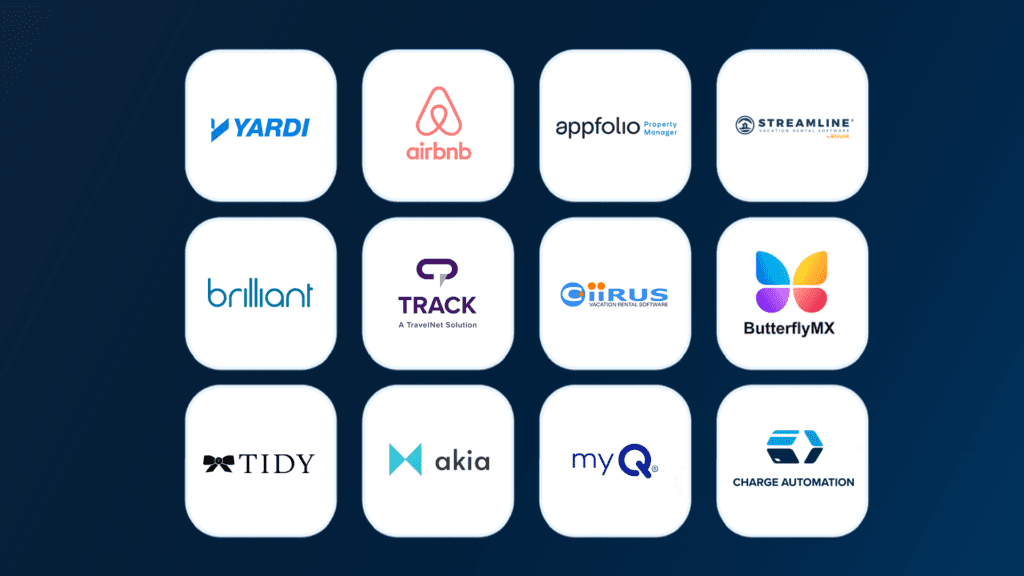
Software Integrations
If you are using software to help manage your business, integrated access control is paramount to efficiently managing your property. So when choosing smart locks, you should ensure they are compatible with your software or if another solution is integrated. RemoteLock integrates with leading property management systems (PMS) and building automation platforms, enabling property managers to:
- Automate guest and resident access: Generate and revoke credentials instantly without physical key exchanges.
- Monitor all locks in a single dashboard: Gain complete visibility across multiple locations, simplifying portfolio management.
- Set access schedules for staff and maintenance teams: Control who enters and when, reducing operational overhead.
Smart Locks Are Just the Beginning
Choosing the right smart lock is an important first step, but true efficiency comes from the software behind it. RemoteLock’s platform empowers property managers to automate access, improve security, and simplify operations across short- and long-term rental properties.
Whether you need to issue access credentials remotely, track real-time event data, or integrate with existing PMS software, RemoteLock delivers the flexibility and control to make smart access management effortless.
Discover all the smart locks that are compatible with RemoteLock here.
Do you manage more than 30 doors or devices? Schedule time with our experts to get a custom quote.

RemoteLock
Advanced Access Control and More
RemoteLock has been automating access control and improving on-site property operations efficiencies across multiple industries, including vacation rental and multifamily, for more than ten years. As a leading access-centered property operations software platform provider with more than 10,000 customers in 75+ countries, RemoteLock helps property managers enable, control, and automate access and climate control across their portfolio. RemoteLock’s platform saves property managers time and money through the elimination of tasks for onsite staff and helps scale businesses with greater confidence. It is differentiated by its dozens of integrations with applicable hardware and business software systems for an easy-to-use, turn-key solution.
